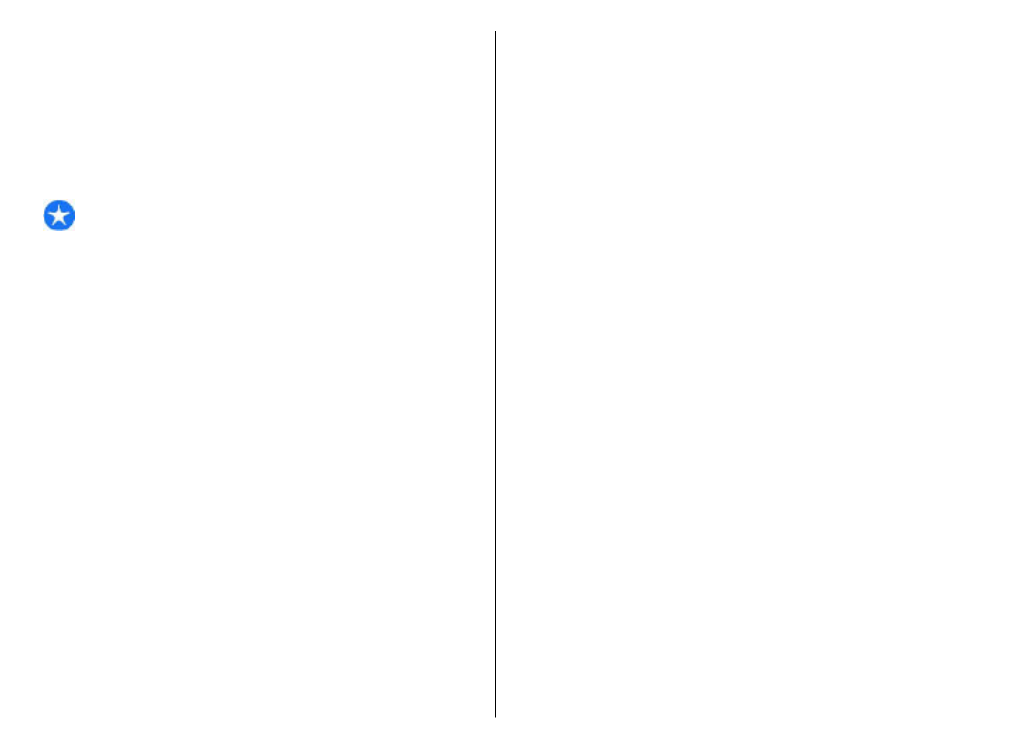
View and edit security
modules
Select
Menu
>
Ctrl. panel
>
Settings
and
General
>
Security
>
Security module
.
To view or edit a security module, select the module from
the list.
To view detailed information about a security module,
select
Options
>
Security details
.
To edit the PIN codes for the security module, open the
module, and select
Module PIN
to edit the PIN code for
the security module or
Signing PIN
to edit the PIN code
for digital signatures. You may not be able to change these
codes for all security modules.
The key store contains the contents of the security module.
To delete the key store, select
Options
>
Delete
. You may
not be able to delete the key store of all security modules.