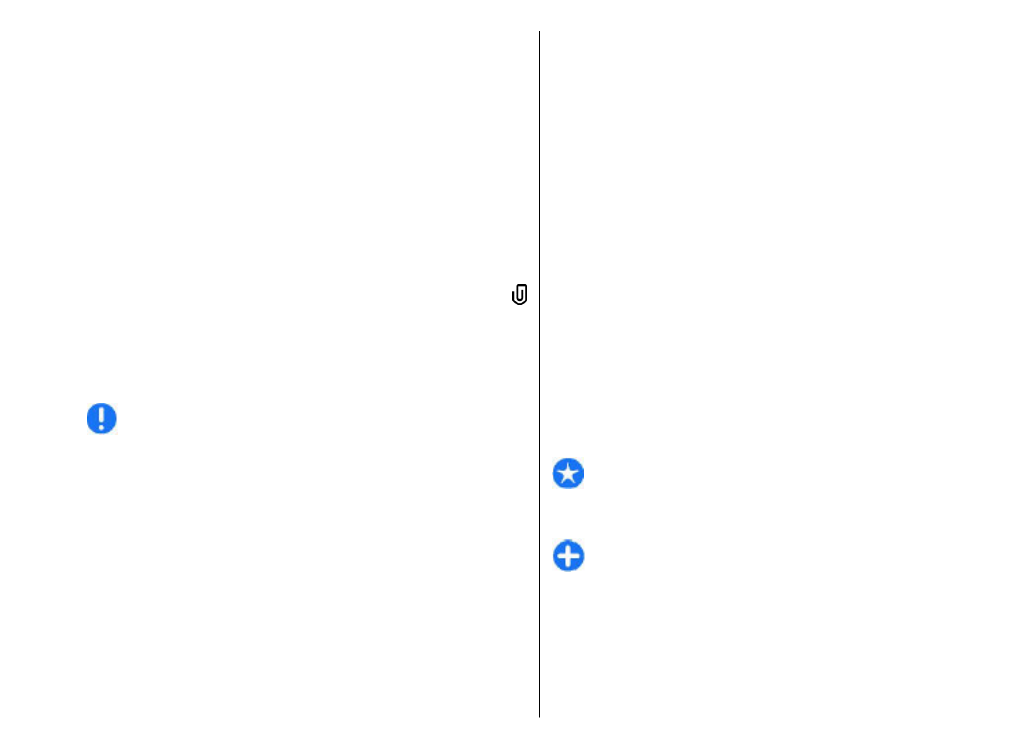
Receive and reply to
multimedia messages
Important: Exercise caution when opening
messages. Messages may contain malicious software or
otherwise be harmful to your device or PC.
Tip: If you receive multimedia messages that
contain objects unsupported by your device, you
cannot open them. Try to send these objects to
another device such as a computer, and open them
there.
1. To reply to a multimedia message, open the message,
and select
Options
>
Reply
.
44
Messaging

2. Select
To sender
to reply to the sender,
To all
to reply
to everyone included in the received message,
Via
audio message
to reply with an audio message, or
Via e-mail
to reply with an e-mail message. E-mail
message is available only if a mailbox is configured and
the message is sent from an e-mail address.
3. Enter the text of the message, and select
Options
>
Send
.