
Speech
Select
Menu
>
Ctrl. panel
>
Phone
>
Speech
.
With Speech, you can set the language, voice, and voice
properties for the message reader.
To set the language for the message reader, select
Language
. To download additional languages to your
device, select
Options
>
Download languages
. When
you download a new language, you must download at
least one voice for that language.
To set the speaking voice, select
Voice
. The voice depends
on the selected language.
To set the speaking rate, select
Speed
.
To set the speaking volume, select
Volume
.
42
Messaging
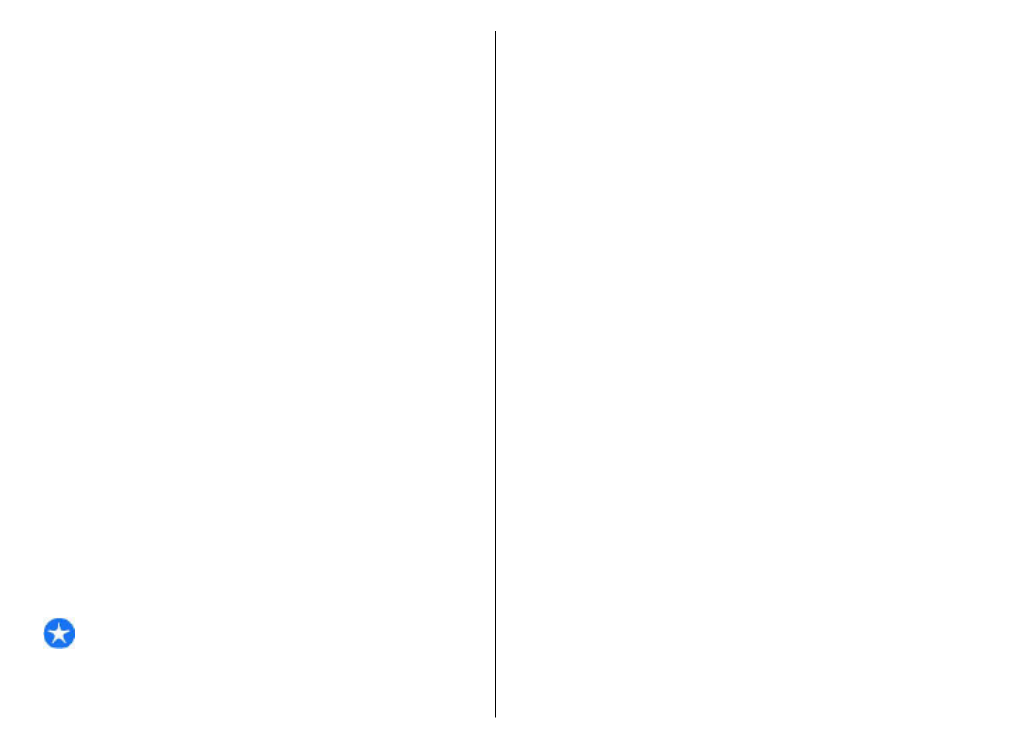
To view the details of a voice, open the voice tab, and
select the voice and
Options
>
Voice details
. To listen to
a voice, select the voice and
Options
>
Play voice
.
To delete languages or voices, select the item and
Options
>
Delete
.