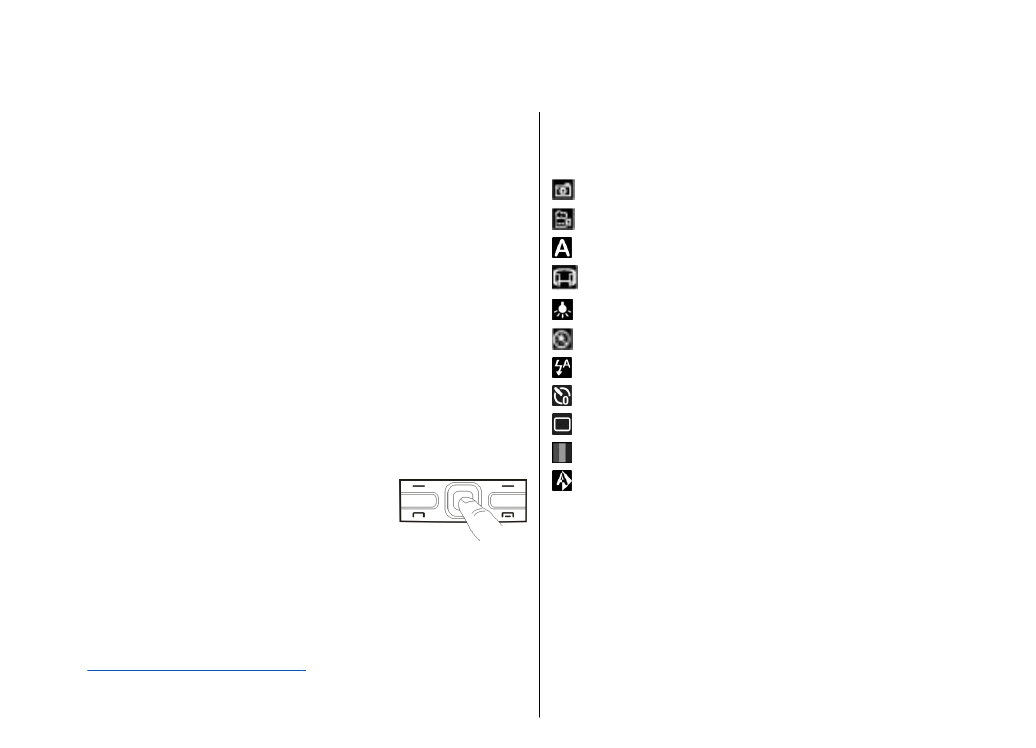
Scenes
Select
Menu
>
Media
>
Camera
.
84
Media

A scene helps you to find the right colour and lighting
settings for the current environment. The settings of each
scene have been set according to a certain style or
environment.
To change the scene, select
Scene modes
from the
toolbar.
To make your own scene, scroll to User defined, and select
Options
>
Change
.
To copy the settings of another scene, select
Based on
scene mode
and the desired scene.
To activate your own scene, select
User defined
>
Select
.