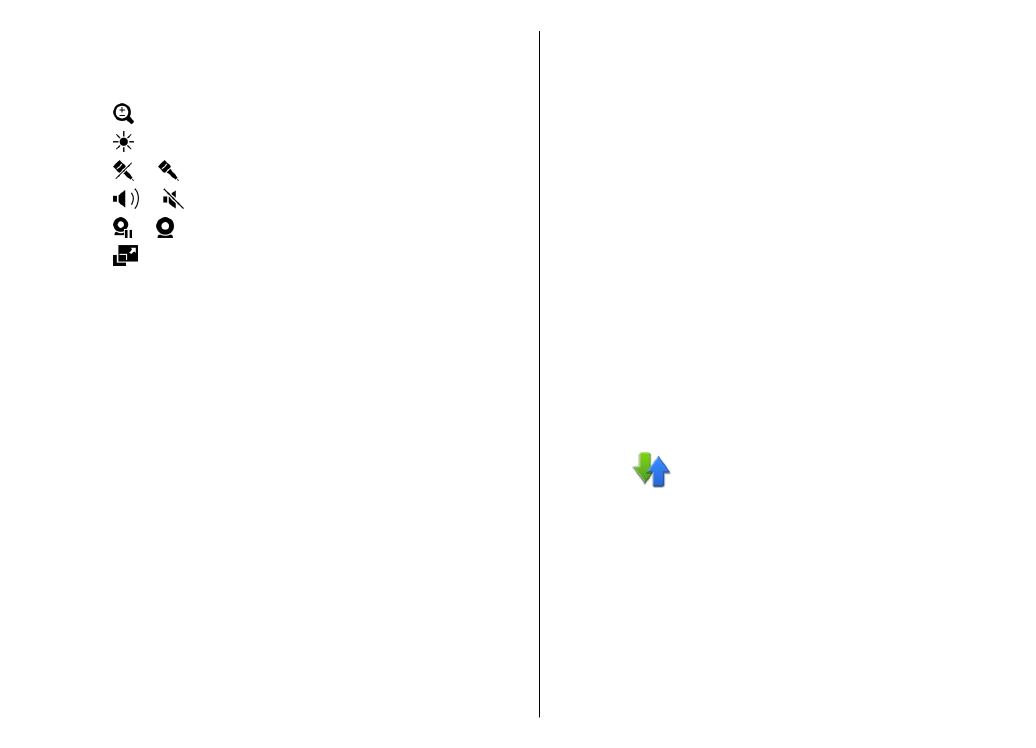
Recent calls
Select
Menu
>
Log
and
Recent calls
.
36
Ma
ke ca
lls

To view missed, received, and dialled calls, select
Missed
calls
,
Received calls
or
Dialled numbers
.
Tip: To open the dialled numbers list in the home
screen, press the call key.
Select
Options
and from the following:
•
Save to Contacts
— Save the highlighted phone
number from a recent calls list to your contacts.
•
Clear list
— Clear the selected recent calls list.
•
Delete
— Clear a highlighted event in the selected list.
•
Settings
— Select
Log duration
and the length of time
that the communication information is saved in the log.
If you select
No log
, no information is saved in the log.