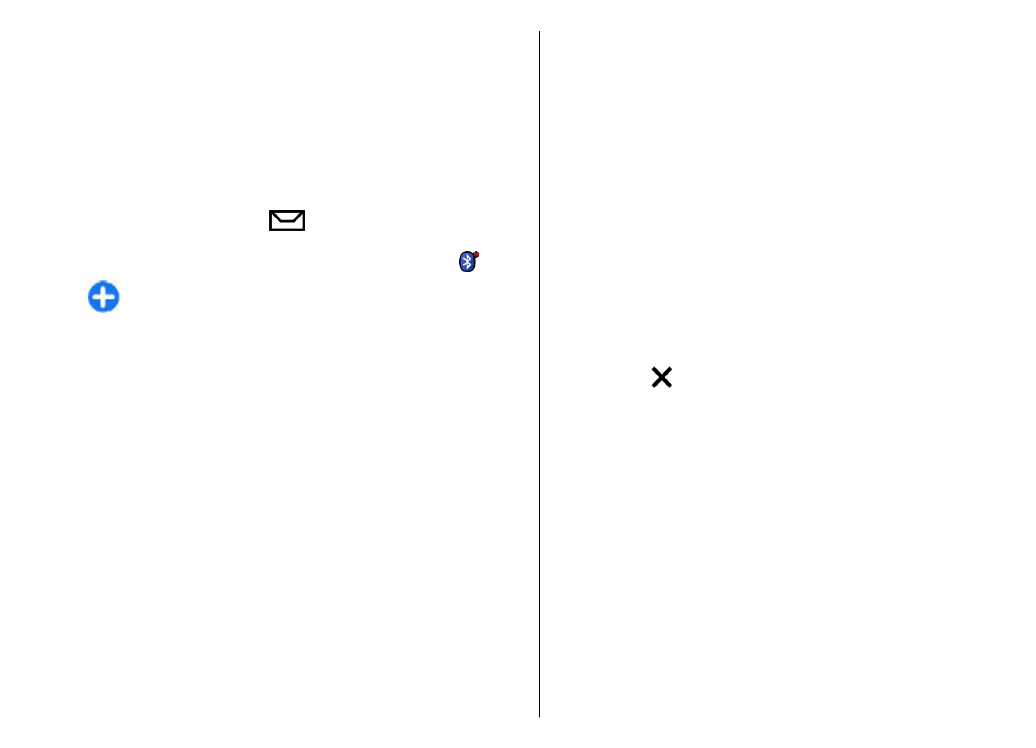
Receive data using Bluetooth
connectivity
When you receive data through Bluetooth connectivity, a
tone sounds, and you are asked if you want to accept the
message. If you accept,
is displayed, and the item is
placed in the Inbox folder in Messaging. Messages received
through Bluetooth connectivity are indicated by .
Tip: If your device notifies you that the memory is
full when you try to receive data through Bluetooth
connectivity, change memory card as the memory
where the data is stored.